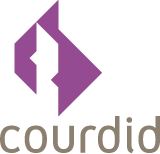Creating a ZIP file (Windows or Mac)
How to make a Zip file in Windows 10
1. Select the files you want to compress
2. Right-click on the files, then point to 'Send' and select 'Compressed (zipped) folder'
3. Name the Zip file
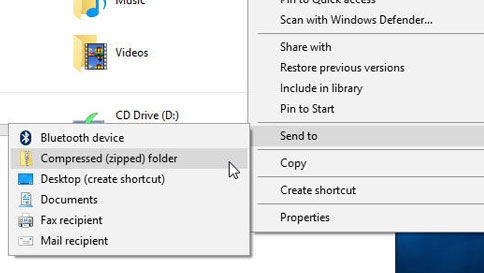
How to make a Zip file in Mac OS X
1. Locate the items to Zip in the Mac Finder (file system)
2. Right-click on the files you want to Zip
3. Select 'Compress items'
4. Find the newly created .zip file in the same directory
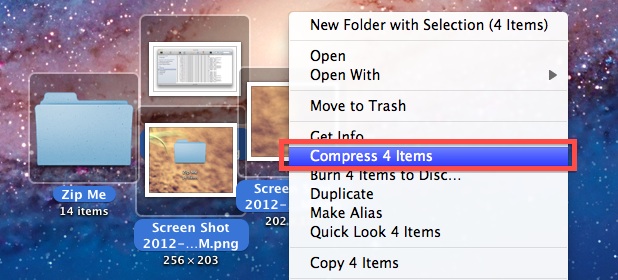
Please feel free to contact us for an appropiate offer
-
070-315 34 70
-
info@courdid.com